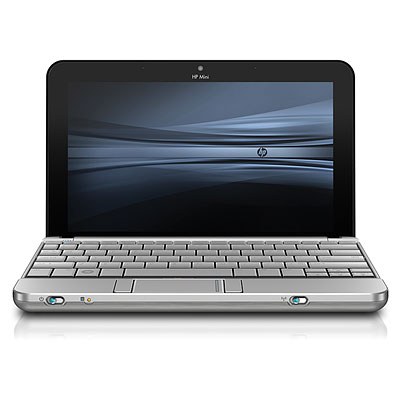Apple iPod Touch (first generation, 16GB)

The good: The Apple iPod Touch has a large, video-worthy screen, a cutting-edge interface, and Wi-Fi Internet, e-mail, and music download capabilities.
The bad: The iPod Touch may cost too much for you, depending on your needs. It has a small capacity for a portable video player.
The bottom line: The iPod Touch is a beautiful product, inside and out, but prepare yourself for sticker shock.
Specifications: Device type: Portable media center ; Dimensions (WxDxH): 2.4 in x 0.3 in x 4.3 in ; Display type: 3.5 inIf you find yourself dazzled by the Web, video, and music capabilities of Apple's iPhone but can't stomach the contract commitment, the iPod Touch might be just what you're looking for. Offered in 8GB ($299), 16GB ($399), and 32GB ($499) capacities, the iPod Touch is a premium-priced device with an attractive set of features for a midsize portable video player. Still, the Touch's limited storage capacity makes it a difficult choice when held up to higher capacity products like the iPod Classic or Archos 605 WiFi.
Design
For better or worse, the iPod Touch is clearly the iPhone's baby brother. Like most products that roll out of Apple, the Touch shows the love of committed designers, hardware engineers, and usability experts. The iPod Touch measures a slim and pocketable 4.3 inches by 2.4 inches by 0.31 inch, with an all-metal-and-glass design that feels as expensive as it looks. Because nothing will ruin a portable video player faster than a gouge across its screen, we're happy to see that the face of the Touch uses the same scratch-resistant glass found on the iPhone. Most users will still want to buy a protective case, however, since the iPod Touch feels a little fragile and the back is covered with the glossy, scratch-prone, smudge-loving chrome exterior common to most iPods.

The two design details that distinguish the iPod Touch from the iPhone are the downward-facing headphone jack and volume controls. In the absence of dedicated volume control buttons, the Touch gives users the ability to bring up an onscreen volume slider by double-clicking the main menu button. The same volume screen offers controls for playing, pausing, and skipping through tracks.
When it comes down to it, the iPod Touch's most unique selling point is not its feature set, but its interface. You can find products that offer more features, as well as higher quality audio and video performance, but you won't find any other product that can match the feeling you get using the iPod Touch interface. In the absence of jetpacks or flying cars, the futuristic novelty of zooming photos with a pinch of the finger or flying through your music collection in Cover Flow is difficult to quantify into a bullet point, but it is probably the most justifiable reason to invest in the Touch.
Features
The iPod Touch draws 99 percent of its features from the iPhone. While iPhone owners have zero incentive for buying the Touch, the rest of us now have a way to get our hands on many of the iPhone's features without costly and contractual AT&T service plans. The bad news is that the iPod Touch does away with more than just the iPhone's phone capabilities--it also gives up built-in speakers, microphone, camera, and Bluetooth. Remaining features such as a Safari Web browser, POP/IMAP e-mail, YouTube video portal, photo viewer, music player, video player, stock tracker, weather forecaster, notepad, and iTunes Wi-Fi music store still place the iPod Touch on the cutting edge for portable video players, however. In fact, at the time of this writing, the only product that can even compete with the iPod Touch's combination of a Wi-Fi-enabled Web browser, wireless music store, wide-screen video playback, photo viewer, and audio player, is the Archos 605 WiFi.
One of the few notable features that put the iPod Touch ahead of the iPhone is the ability to output video and photos to a television using an optional Apple AV cable, Universal Dock, or qualifying third-party video accessory. We are a little disappointed that the iPod Touch is the only iPod that does not support a generic USB storage mode, but we doubt many users will be upset by this.
Audio format support is unchanged from previous iPods. The Touch supports standard and purchased AAC, as well as MP3, Audible, WAV, AIFF, and Apple Lossless. Video format support is likewise unaltered from the H.264/MP4 files playable on 5G iPods, as well as the third-generation iPod Nano and the iPod Classic. The Touch supports video resolutions up to 640 by 480 at 30 frames per second.

The Safari Web browser found on the iPod Touch is more or less the same great browser found on the iPhone, minus a few features. For instance, when using Safari on an iPhone, street addresses, e-mail addresses, or phone numbers displayed on Web pages can instantly launch a location map, phone call, or impromptu e-mail anywhere with mobile phone reception. On the iPod Touch, however, maps and e-mail functions require Wi-Fi reception, and phone calls are obviously out of the question. Our major complaint using Safari on both the iPod Touch and iPhone is its incompatibility with Flash-based Web objects, such as embedded video players and music players.
Despite these few limitations, using Safari on a small mobile device like the iPod Touch is still fun and useful. The intelligent touch-screen keyboard and multiple browser window management are a big plus. Beginning with firmware Version 1.1.3, iPhone and iPod Touch users can now use Safari to save bookmarked Web pages as menu screen icons, providing quick access to commonly-used sites.
iTunes Wi-Fi
Both the iPod Touch and iPhone allow users to browse, preview, purchase, and download music from the new iTunes Wi-Fi music store. The store is limited strictly to music downloads--no movies, TV shows, podcasts, or games--at least, not yet. You'll have to hop onto an available Wi-Fi Internet connection to take advantage of the wireless music store, but once connected, you can search for any artist, album, or song in the iTunes catalog, as well as browse by genre, top sellers, featured artists, and new releases. Store purchases require you to enter your iTunes password as a security measure. Once the download is complete, the song is immediately available to listen to and will transfer to your computer's iTunes music library the next time you sync the device. The feature seems to work without any kinks. Even interrupted downloads pick up once a Wi-Fi connection is re-established.
Apple has also announced a partnership with the Starbucks coffee chain that will allow iPhone and Touch users the ability to access a Starbucks-branded version of the iTunes Wi-Fi music store when the device is used at participating cafes--without paying to use the hot spot. We doubt that anyone will purchase the Touch based on this added functionality, but it bears mentioning.
Firmware 2.0 improvements
Launched in July 2008, version 2.0 of the iPod Touch's firmware adds support for many third-party applications available in the iTunes App Store. Developed primarily for the iPhone 3G, many of the iTunes App Store applications let you extend the functions of the iPod Touch to include features such as streaming Internet radio, sophisticated video games, and instant messaging. You can download App Store applications directly to the iPod Touch using a new App Store menu icon, or load them through iTunes after connecting the Touch to your computer.
Some of our favorite music-related applications for the iPod Touch include AOL Radio and Pandora, which let you stream music directly to the iPod Touch over Wi-Fi. Apple released an application called Remote which transforms your iPod Touch into a full-featured remote control for your computer's iTunes music library or a separate Apple TV system.
Wish list
Complaining about the iPod Touch's lack of FM radio or voice-recording features feels like complaining about a Porsche's lack of cup holders. Still, there are some missing features on the iPod Touch that we would have enjoyed. High-capacity SD memory card expansion is at the top of our list of most-wanted features for the Touch. We could easily forgive any PVP's limited built-in memory capacity if the option of SD memory card expansion was available (the Archos 405 or Creative Zen are perfect examples of video players that give us the option to expand).
We'd also love to see embedded Flash support in the otherwise fabulous Safari browser. Whether video content from sites like DailyMotion or Viddler or music from Web sites like iMeem and Muxtape, embedded Flash media content is a big part of the Internet media experience. And while we're being picky, we also stereo Bluetooth transmission and the ability to use the Touch as an external storage drive like the iPod Nano and iPod Classic.
Performance
Putting aside the Touch's sleek design, futuristic interface, and innovative feature set, the quality of its audio and video playback rank only slightly above average. The iPod Touch reportedly uses the same audio chipset as the iPhone, but a different one than the iPod Classic. The Touch offers good audio quality, but not the stellar audio we were hoping for in an expensive product. The audio issue is compounded by Apple's long-standing history of preventing iPod users from defining their own custom EQ settings. Apple's 20 built-in equalization presets are handy, but there's just no substitute for rolling your own five-band EQ curve. With the Touch's emphasis on video playback, it would have been especially useful to have a surround-sound emulation effect similar to the Cowon A3's or Sony NWZ-S610's.
We've heard some complaints about the iPod Touch's video performance, but we found the overall quality to be good. Viewing angles are less than great, producing some color and contrast shifting from even slight tilting. We also found that the glossy glass screen kicks back a lot of glare. Still, despite the common complaints, the Touch is unquestionably the most video-worthy iPod yet.
Apple rates the iPod Touch's battery life at 22 hours for music playback and 5 hours for video. Our CNET labs found that the iPod Touch lasted an average of 23 hours for audio playback and 6 hours for video--which is better than expected, and more than adequate for a few in-flight movies.

We think the iPod Touch is a great product with lots to offer, but its premium price tag should give some shoppers pause. Don't assume that Apple's most expensive iPod is the best solution for your needs. If you're planning on watching a lot of video, high-capacity products like the iPod Classic or Archos 605 WiFi will allow you to load entire seasons of your favorite TV shows. Also bear in mind that if you're not around an available Wi-Fi network, features like the Safari Web browser, Internet radio, e-mail, iTunes Wi-Fi music store, and YouTube video portal won't mean much at all. While the iPod Touch may not be the slam dunk we were hoping for, it is an unquestionably cool product that continues Apple's legacy of sleek, innovative design.

Labels: Apple iPhone, Apple iPod, Apple iPod Classic, Apple iPod Touch, portable video player
Read more ...